Export Snapshots and Video of the 3D View
Export a JPEG Image
To save a snapshot of the 3D graphics view as an image in jpeg format, select File->Export Snapshot from the menu or click on the Export Snapshot button:  Enter the directory and name of the file. Make sure to end it with either a ".jpg" or ".jpeg" extension.
Enter the directory and name of the file. Make sure to end it with either a ".jpg" or ".jpeg" extension.
Export a Video
To save a MP4 movie of the 3D view which plays from the data buffer in point to the out point, select File->Export Movie on the menu or click on the Export Movie button:  If this is the first time exporting video you will have to accept the OpenH264 Video Codec License to proceed.
If this is the first time exporting video you will have to accept the OpenH264 Video Codec License to proceed.
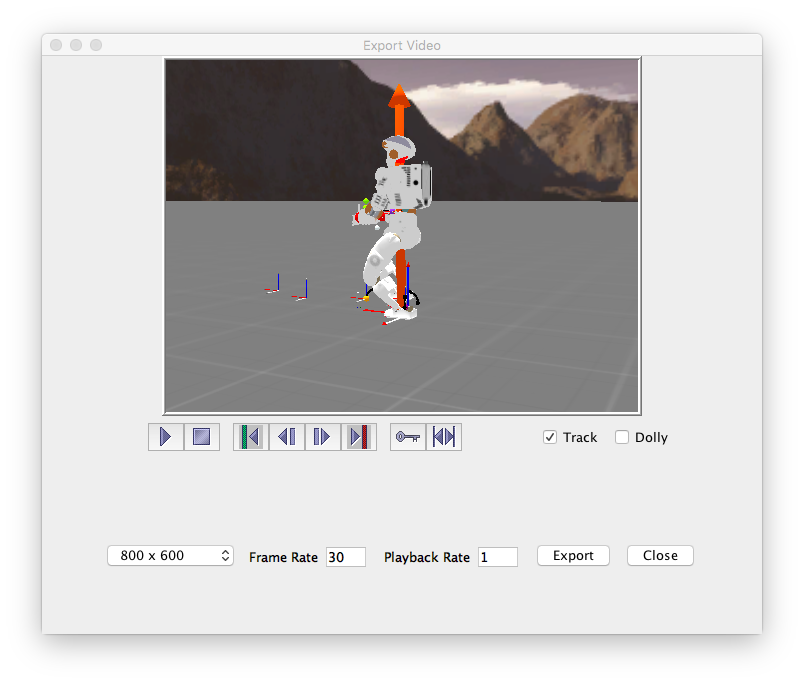
From the Export Video dialog, choose the output dimensions, Frame Rate, Playback Rate, and then press the Export button. Next, from the Save dialog, select a directory and enter the name of the file. Make sure to end it with a ".mov" extension. Creating the movie may take a few minutes depending on how long of a window was selected with the in point and out point.
