Exporting Data
SCS allows you to export and import simulation data.
Run the simulation for a little while, and then set the in point and out point to create the window of data which you wish to save. Select File->Export Data on the menu or push the Export Data button: 
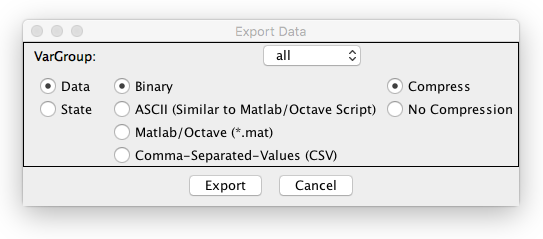
From the Export dialog select to save a compressed binary data file and then press the Export button. Finally, from the save dialog box, choose the directory where you wish to save the data and enter a filename.
Reload the data by going to File->Import Data on the menu or by pushing the Import Data button:  Choose the file you just saved. The data will be loaded. Note that the buffer size will be the exact same size as the saved data.
Choose the file you just saved. The data will be loaded. Note that the buffer size will be the exact same size as the saved data.
