ValkyrieDemo Run Configuration
Now we will run the Valkyrie simulation from IntelliJ, but the JVM requires more memory. We suggest at least 4GB.
Create the Run Configuration from IntelliJ
Right click on ValkyrieDemo.java in your project window, and select Run 'ValkyrieDemo.main()' from the menu. This will start the simulator and preconfigure the application's run configuration for you.
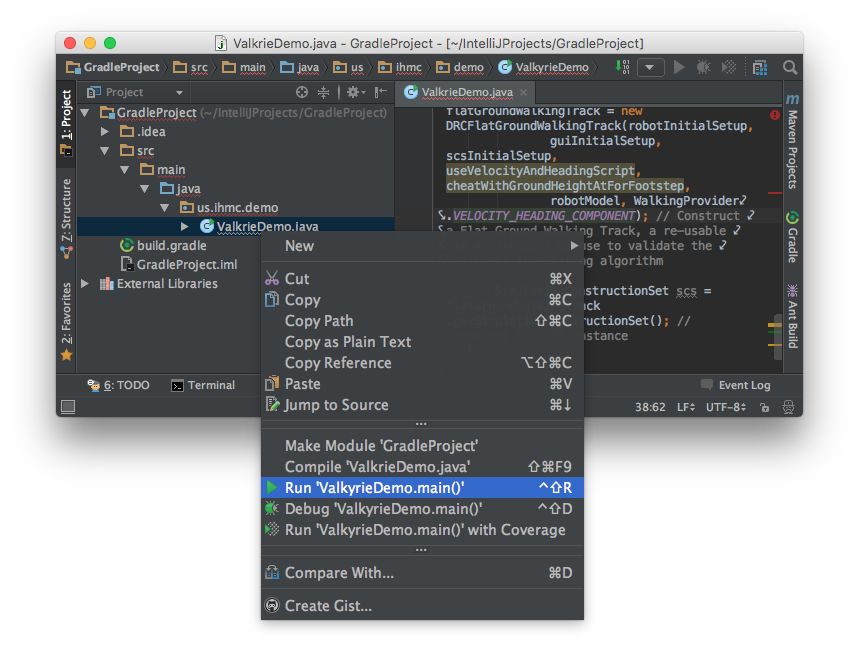
The simulation may or may not start up depending on your system, but for now quit the java application window or select the Stop button in thelower right.
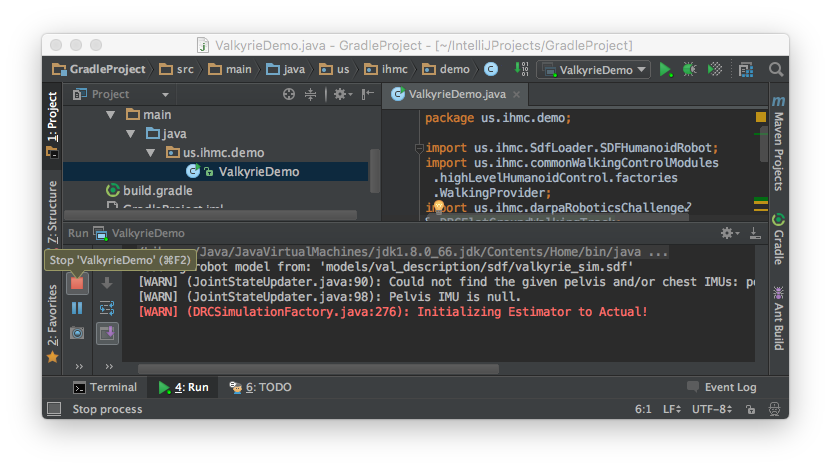
Edit the Run Configuration
Now select Run/Edit Configurations... from the menu to open the Run/Debug Configurations dialog.
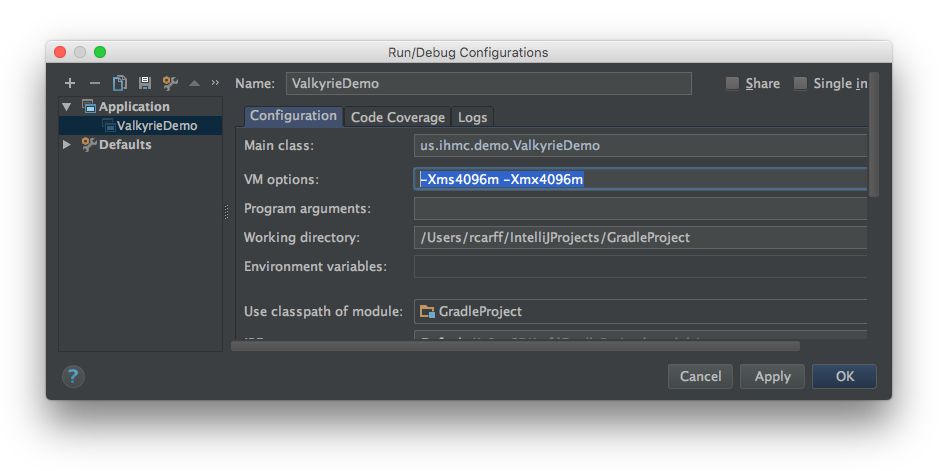
Make sure that ValkyrieDemo is selected under Application. Now choose the Configuration tab, then in the VM Options: text field enter -Xms4096m -Xmx4096m. Finally, select OK to save your configuration and close the dialog.
Run the ValkyrieDemo Simulation
You can now run the ValkyrieDemo simulation by right-clicking ValkyrieDemo.java and selecting Run 'ValkyrieDemo.main()' or by selecting the run icon ![]() from the menu bar at the top to run the simulation while
from the menu bar at the top to run the simulation while ValkyrieDemo is the currently selected run configuration.
